National Digital Literacy Programme (NDLP)
National Digital Literacy (NDLP)
Background
MOE launched the National Digital Literacy Programme (NDLP) in March 2020 to help students strengthen their digital literacies. Through the NDLP, all secondary school students will own a school-prescribed Personal Learning Device (PLD). Under the programme, students will acquire the digital skills across four components in the “Find, Think, Apply and Create” framework.

Personal Learning Device (PLD)
The school-prescribed Personal Learning Devices (PLDs), Lenovo Convertible Chromebook has a variety of affordances, including seamless integration with existing teaching and learning technologies, such as the national e-learning platform – the Singapore Student Learning Space (SLS) and other educational technology tools.
The PLDs enables students to benefit from active, technology-enabled learning experiences, enhance their learning through the application of productivity tools and provide opportunities for students to pick up digital literacies that will help them successfully navigate digital environments.
Parents/ Guardians of Sec 1 students will receive the information on the procurement of PLD during the Meet The School (MTS) session in January.

Lockers for Storage of Personal Learning Device (PLD)
As part of our school’s continuous effort to create a safe and seamless learning environment, lockers have been installed for students to store their PLDs, and students will need to use their own locks. These lockers are school property, and the school reserves the right to open, search, and inspect any student locker, or take disciplinary action for damaged/ vandalized lockers. Any unauthorized items found may be confiscated, secured, and used in disciplinary investigation. At the end of the academic year, students are required to clear their lockers and personal locks have to be removed.
Rules and Regulations for Use of School Lockers:
1. Students are required to purchase their own locks of appropriate dimension
and strength.
2. Students are responsible for the safety of their locks’ keys or passcodes.
3. The lockers have limited space, and students should use them mainly
for the storage of PLDs and mobile phones.
4. Students are advised not to store any food and perishable items in
their lockers.
5. Storage of any items that are illegal in nature, would cause or be
likely to cause a health hazard, security risk, physical danger or a nuisance
to the environment or other members of the school, is prohibited.
6. Any violation of the locker regulations by the users may result in
termination of the use of lockers.
7. In case of any loss or damage, students must report to their Form Teacher
immediately.
8. The school shall not be liable in any circumstance for any loss or
damage of property stored in any locker.
Sample of student’s own locks:
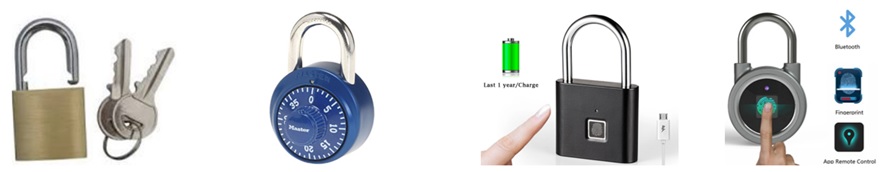
MJR Helpdesk and Support for PLD
Student who encounters technical difficulties could seek help at MJR Helpdesk. Alternatively, student and parent/guardian could also contact Lenovo Helpdesk or Lenovo Service Centre regarding issues with PLD.
|
Address and Contact |
Operating Hours |
|
|---|---|---|
|
MJR Helpdesk |
Manjusri Secondary school Library Level 4 |
Mon–Fri: 7:45 – 8:15
|
|
Lenovo Service Centre |
Walk-in Location: CTHUB 1, 2 Kallang Ave #09-01 S(339407) 3 mins walk from Bendemeer MRT Operation Hours: 9am – 6PM (Mon-Fri) 9am – 1PM (Sat) Closed on Sunday and Public Holidays |
|
|
Lenovo Helpdesk |
Helpdesk number: 800 852 8100 |
Mon – Fri: 9:00 –18:00 |
Resources for Student, Parent and Guardian
|
Personal Learning Device (PLD) |
Parent Handbook (I) on Learning with a PLD |
|
Student ICON |
Student iCON Onboarding Instructions |
|
Student Microsoft |
|
|
Password reset and account unlock |
|
|
PLD Repair Process |
|
|
Lost of PLD Work Process |
|
|
Acceptable User Policy |

