SWN WI FI Network
Students may connect to the school’s SWN Wi-Fi network to access internet for learning purpose.
1. Go to ‘Wi-Fi’ under ‘Settings’ on your mobile phone.
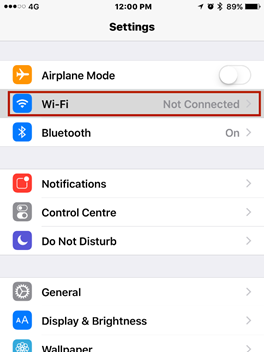
2. Select SWN@SSOE from the available Wi-Fi network list.
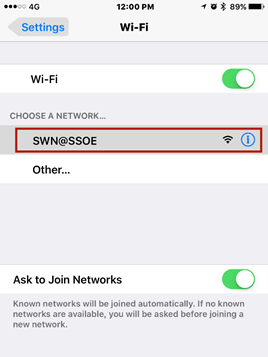
3. Once connected, a login page will pop up.
Log-in using your IAMS account. (Remember to check on the box to accept the terms.)
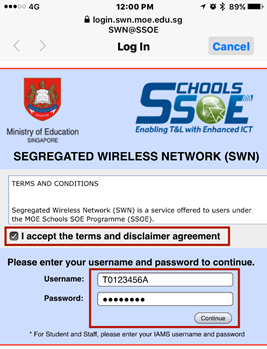
Note: You cannot log-in to more than one device using the same account at the same time. When you log-in to a second device, the first device will automatically be logout.
To reset their MIMS password, please fill in the Password Reset Form. Your MIMS password will expire every 90 days.

